 |
PlTbUtils
1.3
PlTbUtils is a collection of functions, procedures and components for easily creating stimuli and checking response in automatic self-checking testbenches.
|
 |
PlTbUtils
1.3
PlTbUtils is a collection of functions, procedures and components for easily creating stimuli and checking response in automatic self-checking testbenches.
|
If you are reading this markdown file on github, it has been formatted for doxygen, which might explain some strange symbols.
We will demonstrate how to use PlTbUtils by showing an example. In this example, we have a DUT (Device Under Test / Design Under Test) with the following entity.
As you can see, it has a clock- and a reset input port (clk_i and rst_i), three other input ports (x_i, y_i, and carry_i), and two output ports (sum_o and carry_o). There is also a generic, G_WIDTH, which sets the number of bits in x_i, y_i and sum_o. The second generic, G_DISABLE_BUGS, is very unusual in real designs, but it is useful in this example. We will reveal the purpose of this strange generic later, although some may already be able to guess what it is for.
To verify this DUT, we want the testbench to apply different stimuli to the input ports, and check the response of the output ports. The following code is an example of such a testbench. We will first show all of the code, and then explain parts of it.
As the testbench example shows, the following packages are needed (in addition to the usual std_logic_1164, etc):
txt_util contains functions and procedures for handling strings.
pltbutils_func_pkg contains type definitions, functions and procedures for controlling stimuli and checking response.
pltbutils_comp_pkg contains component declarations for testbench components.
PlTbUtils uses a variable called pltbv, and a signal called pltbs, for controlling the simulation and keeping track of status. The pltbs signal is useful for viewing in the simulator's waveform window. pltbs is a record containing a number of members which show various information. Expand pltbs in the simulator's waveform window to expose the members. To make it prettier, you can make use of ModelSim's Combine Signals feature. Each member of the pltbs record can be set to be its own Combined Signal, see the waveform images in this document. Other simulators usually have similar features.
The DUT is instantiated in the testbench, as well as a clock generator component from PlTbUtils.
There is also a testcase process, which feeds the DUT with stimuli, and checks the results.
The testcase process starts with calling the procedure startsim. This procedure initializes pltbv and pltbs, and outputs a message to the transcript and to the waveform window to inform that the simulation now starts. The first argument to startsim is the name of the testcase. The second argument is an empty vector in this example. The purpose of this argument will be explained later.
The last arguments of startsim, and to many other procedures in PlTbUtils, are pltbv and pltbs.
After initiating stimuli to the DUT, we call the procedure starttest with the number and name for the first test. starttest prints the test number and test name to the transcript and to the waveform window, and updates pltbv and pltbs.
Then we need to wait until the DUT has reacted to the stimuli. We do this by calling the procedure waitclks, which waits a specified number of cycles of the specified clock.
After this, we start checking the results, by examining the outputs from the DUT. To do this, we use the check procedure. The first argument is a text string that specifies what we check, the second argument is the signal or variable that we want to examine, and the third is the expected value of the signal or variable. If the examined signal holds the expected value, nothing is printed. But if the value is incorrect, the string in the first argument is printed, together with the actual and expected values of the signal. The number and name of the test (as specified with starttest) is also printed. PlTbUtils' check counter is incremented for every check procedure call, and the error counter is incremented in case of error.
After the test, we call endtest.
We make a number of different tests by calling starttest, setting stimuli, waiting for the DUT to react with waitclks or some other means, and checking the outputs with the check procedure, and calling endtest.
Finally, we call the endsim procedure, which prints an end-of-simulation message to the transcript, and presents the results, including a SUCCESS or FAIL message.
The start-of-simulation message, end-of-simulation message, and SUCCESS/FAIL messages have a unique formatting with three dashes or asterisks before and after the message. This make them easy to search for by scripts, to simplify collection of simulation status of regression tests with a lot of different simulations.
Try it out in your simulator! The pltbutils files that need to be compiled are located in src/vhdl/, and they are listed in compile order in pltbutils_files.lst . The example DUT file is located in examples/vhdl/rtl_example/, and the example testbench files are located in examples/vhdl/tb_example1/. The files are listed in compile order in example_dut.lst and tb_example1_files.lst .
If you are a ModelSim user, there are .do files available in sim/modelsim_tb_example1/run/ . To use them, start Start ModelSim, and in the ModelSim Gui select the menu item File->Change directory... . Navigate to the PlTbUtils directory sim/modelsim\_tb\_example1/run/ and click Ok. Then, in the transcript window, type
The simulation will start, and the transcript from the simulation looks as follows.
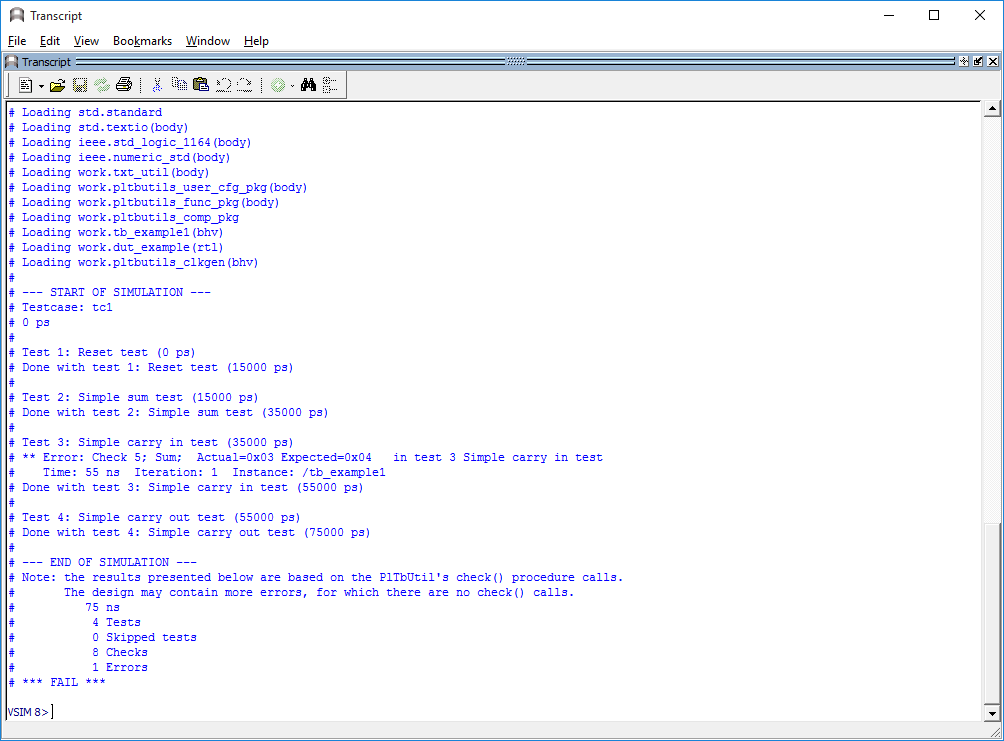
The transcript says that one error has been found at 55 ns, in test 3; Simple carry in test.
The waveform window looks like this.
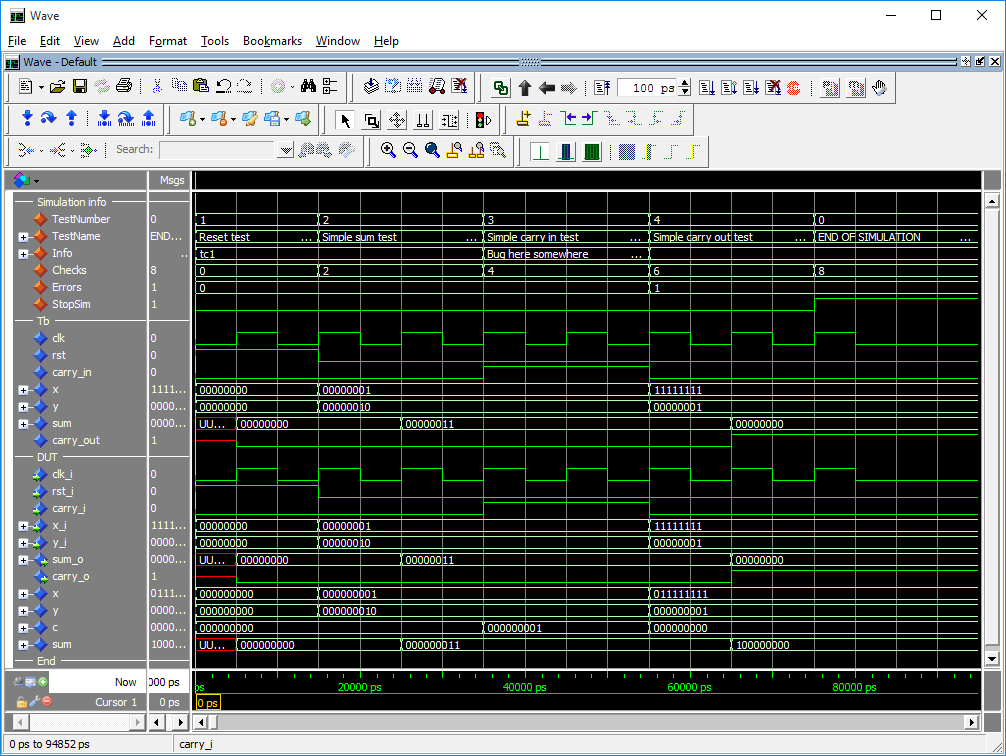
Here we can see the error detected at the point in time where the error counter increments from 0 to 1. Again, we can that the error is found in test 3, the Simple carry in test.
Have a look at the DUT code in examples/vhdl/rtl_example/dut_example.vhd . It looks as follows.
The code really looks suspicious. If the generic G_DISABLE_BUGS is not one, the carry input is not added to the sum. But we need the carry input to be added to the sum!
A simple way to disable this bug, is to set the generic G_DISABLE_BUGS to one. In this case, this can be done very easily, without any modifying of the code.
In the ModelSim transcript window, type
This will run the test again, but now with the generic G_DISABLE_BUGS set to 1.
The transcript and waveform windows will now look like the following images.
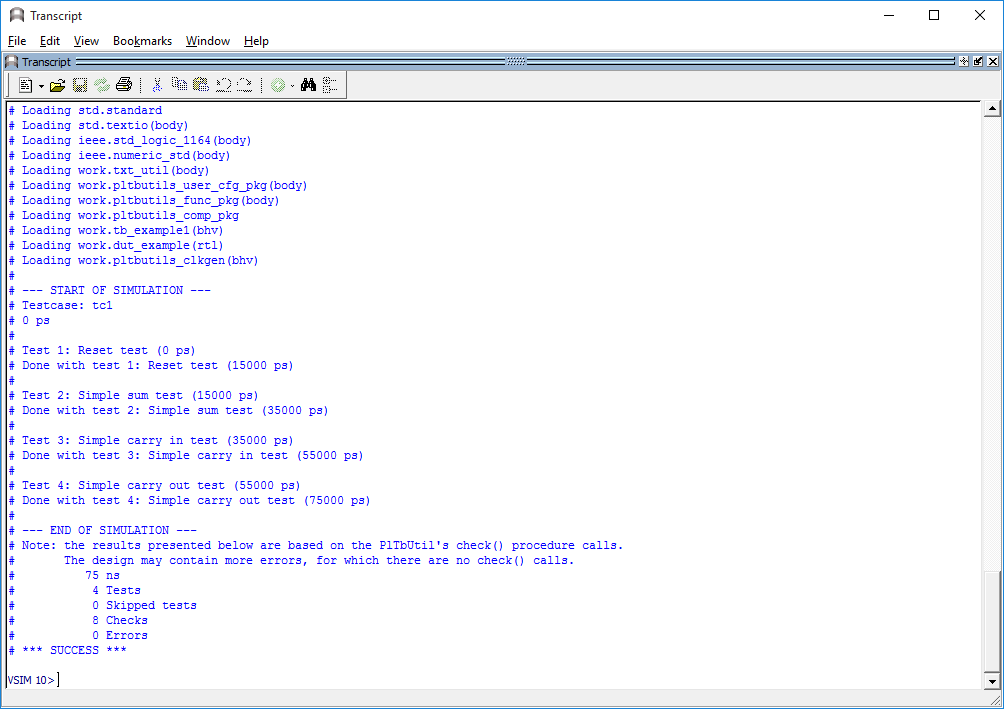
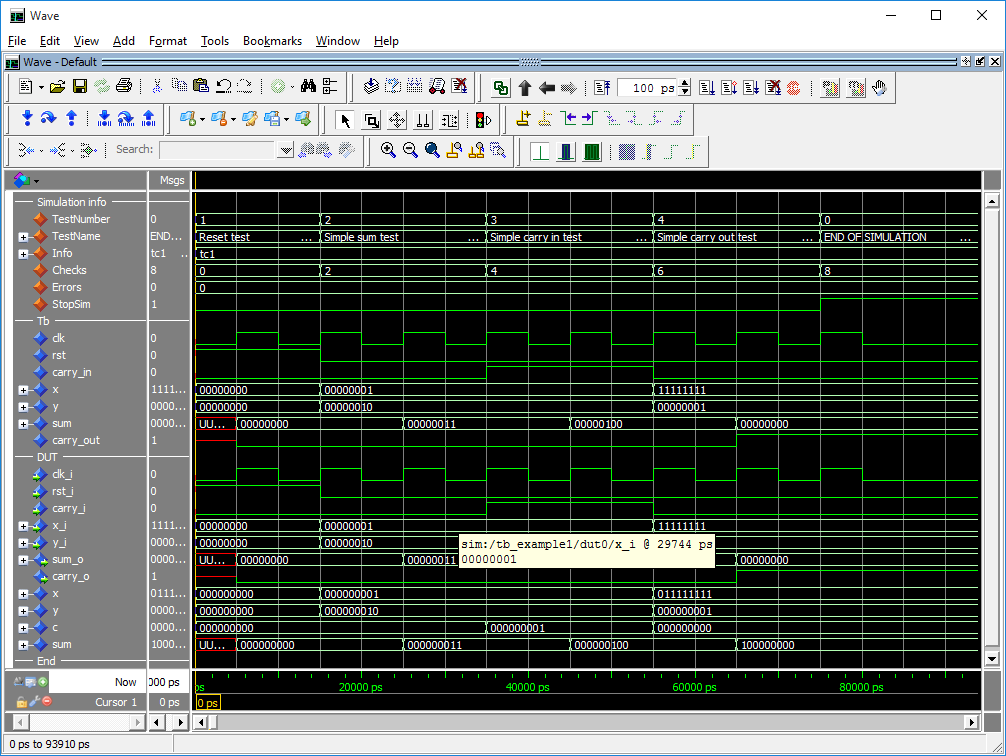
This tutorial has shown some of the available procedures and testbench components in PlTbUtils. For a complete list, see the reference section.
When you want to make your own testbenches with PlTbUtils, have a look at the template files in templates/vhdl/template1/ .
There are a number of overloaded check procedures for different VHDL types, e.g. std_logic, std_logic_vector, unsigned, signed, integer, boolean, time, etc. See the reference section for a complete list. The check procedures checks equality, i.e. that a signal or variable has an expected value. They have the form
where rpt is the string message with info on what is being checked, actual is the signal or variable to check, and expected is the expected value. If the check fails, rpt is printed togher with actual and expected valued. There is no need to include the expected value in the rpt string, because it is printed anyway.
The is no support for comparisons other than equality, such as greater than, or not equal. But there is one check procedure that can be used for composing your own expression:
Replace expr with your own expression.
Note that if the test fails, the actual and expected values will not be printed (because this check procedure does not get any information on actual and expected value. You may include that information in the rpt message if you want to.
You can create specialized check procedures in a package file of your own. Your package file should begin with
and your own check procedure should call
where actual, expected and mask are strings.
Example:
In some cases, it is more convenient to not include the testcase process in the testbench top. Instead, we can put the testcase process in its own VHDL component. Then we can have alternative architectures for this component, with different testcase processes.
This is practial for large testbenches with a lot of testbench components and other code, with a requirement for multiple testcases. Then we don't have to write a new testbench for each testcase.
The following is an example of such a testbench.
Instead of a testcase process, we instantiate a testcase component (tc_example2). This testcase component has an entity defined in one file, and the architecture defined in another file. This makes it possible to have several different testcases for the same testbench. Just compile the testcase architecture that you want to use for a specific simulation run.
The entity declaration for the testcase looks as follows.
The ports of the testcase components are the same as for the DUT, but the mode (direction) of the ports are the opposite, so the testcase component can drive the inputs of the DUT, and detect the values of the output of the DUT. The only exception to this rule is the clock, which is an input, just as for the DUT.
There is also an output port for pltbs, because pltbs is driven from the tc architecture.
The entity is stored in its' own file.
The architecture contains the testcase process. There can be several different architecture files. The architecture looks as follows.
Try this too in your simulator. The example testbench files are located in examples/vhdl/example2/. The files are listed in compile order in tb_example2_files.lst .
If you are a ModelSim user, there are .do files available in sim/modelsim_tb_example2/run/ .\ To use them, start Start ModelSim, and in the ModelSim Gui select the menu item File->Change directory... . Navigate to the PlTbUtils directory sim/modelsim_tb_example2/run/ and click Ok. Then, in the transcript window, type
do run_tc1.do
Also try
Template files for this type of testbench is available in templates/vhdl/template2/
PlTbUtils lets you skip tests, if you want to. This is useful while debugging a failure in a test. You can save simulation time by skipping the tests before and after the failing test. It is also useful while developing a test to skip the tests before.
To skip a test, add generic G_SKIPTESTS to the testbench of type std_logic_vector.
If a bit in the vector is '1', the corresponding test is skipped. Bits are counted from 0 and upwards. There is usually no test with number 0, so bit 0 is usually a dummy. The length of the vector does not have to match the number of tests. If the vector is shorter, the remaining tests will not be skipped. If the vector is longer, the excessive bits will be ignored.
Feed this generic as the second argument of startsim().
startsim("tc1", G_SKIPTESTS, pltbv, pltbs);
For each test, add an if-clause that calls is_test_active(pltbv) and executes or skips the test.
If is_test_active(pltbv) returns true, the test will be executed as usual. If it returns false, PlTbUtils outputs a message like the following, and skips the test.
Skipping Test 1: Reset test
Note that if you forget the if-clause, the "skipping test message" will be displayed, but the test will be executed anyway. If a check() procedure is called within a skipped test (if there is no if-clause), an error message will be displayed, and the error counter will be incremented.
The skip functionality is included in the templates in templates/vhdl/template1/ and templates/vhdl/template2/ .
It is of course also possible to define the generic in the following form:
This is more compact as it uses only a single line, but it is not possible to add individual comments for each test.
It is possible to configure some aspects of PlTbUtils's behaviour, by modifying the package file pltbutils_user_cfg_pkg.vhd
It is recommended NOT to modify the file directly. Instead, copy it to another directory and modify the copy. Make the simulator read the modified copy instead of the original. This makes it easier to update pltbutils to a later version without destroying the modifications. After updating, check if anything has changed in the file, and change your modified copy accordingly.
If your simulation environment (scripts, etc) uses the file pltbutils_files.lst , then copy it too, to the other directory. Modify the contents of the file, by modifying the relative paths to point to the files from the new location.
When calling endsim, the signal stop_sim is set to '1'. When set, all clock generators etc in the testbench and the DUT should stop, so there will be no further events in the simulation. The simulator will detect that nothing more will happen, and stops the simulation.
In some cases, it is not possible to stop clock generators, PLL models etc. In that case, endsim can force a simulaton halt, by setting the force argument to true.
The declaration of endsim is
so to force a simulation halt, call endsim with
endsim(pltbutils_sc, true, true);
This stops the simulation using an assert-failure. This works in all versions of VHDL, but it is an ugly way of doing it, since it outputs a failure message for something which isn't a failure.
You can change the way the simulation stops when the force flag is set in your copy of pltbutils_user_cfg_pkg.vhd.
Change the constant C_PLTBUTILS_USE_CUSTOM_STOPSIM to true, and modify the behavior of the procedure custom_stopsim. In VHDL-2008 the new keywords stop and finish was introduced. Try one of them, if your simulator supports them.
It is possible adapt the status messages to suit various continous integration environments, e.g. TeamCity, by specifying what the messages should look like.
You can create your own messages printed when starting and stopping a simulation, starting and stopping a test, for checking, etc.
In your copy of pltbutils_user_cfg_pkg.vhd, set one or more of the message constants to true, and modify the associated procedure.
The constants are
The corresponding procedures already contain examples for TeamCity. Modify if you use another environment.
You can disable the standard messages by setting the standard constants to false (C_PLTBUTILS_USE_STD_STARTSIM_MSG etc).
Text strings (TestName and Info text) in the waveform window look different in different simulators. In ModelSim strings look like this: Example text. In ISim it looks like this: 'E','x','a','m','p','l','e',' ','t','e','x','t'.